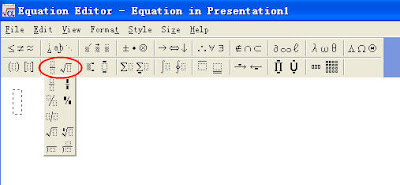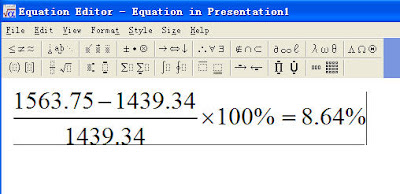Samsung announced Tuesday that its new factory has put forward two months to mass produce AMOLED display to meet the increasing needs of Smartphone and Tablet.
Completed two months ahead of schedule, Samsung's 5.5 generation production line uses glass substrates which are three times larger than in the previous generation plant. This helps the company reduce the production costs and boost output. The factory's current capacity is 3 million screens per month, but it can reach 30 million at full capacity.
In the first season of 2011, Samsung ranked the first among the suppliers of AMOLED display worldwide with a supplement of nearly 99%.
Rumors also have said Apple’s iPhone 5 may adapt AMOLED display and the release date may be this September long time ago. Recently a new rumor says than the next iPhone will not be iPhone 5 but iPhone 4S and will show up on June 6 at the WWDC soon. So if we take the two pieces of news into consideration, we’ll find out that both rumors can be true.
Completed two months ahead of schedule, Samsung's 5.5 generation production line uses glass substrates which are three times larger than in the previous generation plant. This helps the company reduce the production costs and boost output. The factory's current capacity is 3 million screens per month, but it can reach 30 million at full capacity.
In the first season of 2011, Samsung ranked the first among the suppliers of AMOLED display worldwide with a supplement of nearly 99%.
Rumors also have said Apple’s iPhone 5 may adapt AMOLED display and the release date may be this September long time ago. Recently a new rumor says than the next iPhone will not be iPhone 5 but iPhone 4S and will show up on June 6 at the WWDC soon. So if we take the two pieces of news into consideration, we’ll find out that both rumors can be true.